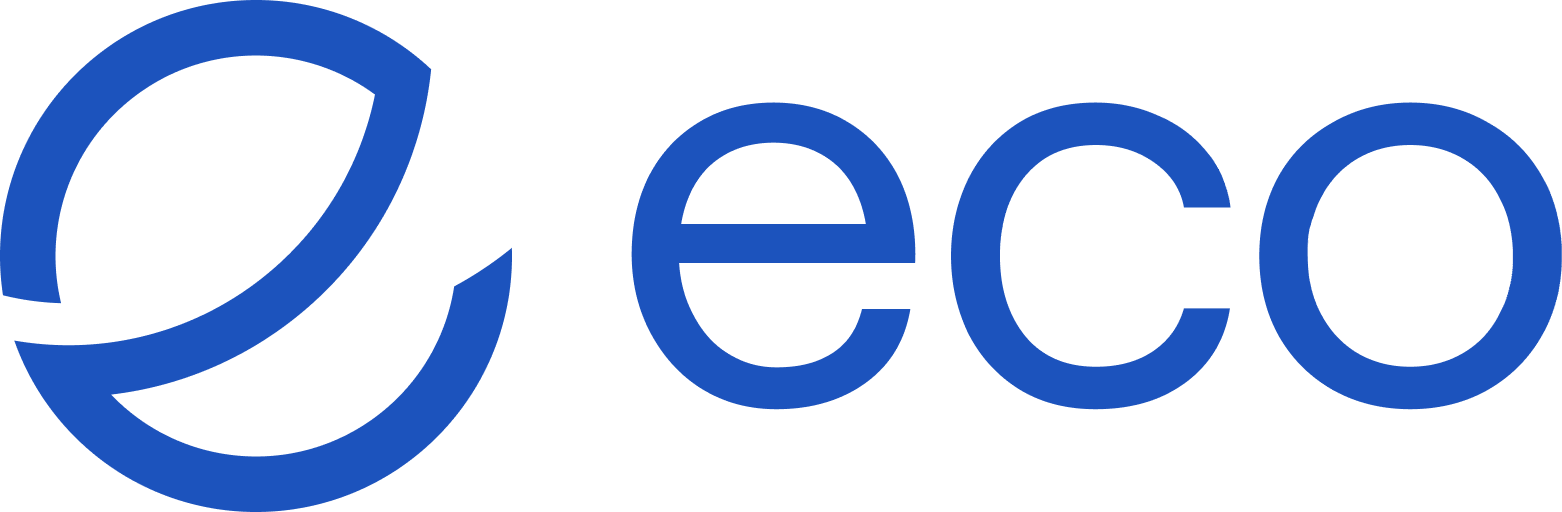Request a quote and publishing the intent
Get quotes for the Eco Network to fulfill your intent and publish it onchain.
Step 1: Installation
Install the SDK along with its peer dependencies:eco-routes-cli globally.
Step 2: Environment configuration
Copy the example environment file and add your private keys:.env with your private keys:
Step 3: Requesting a quote and publishing an intent
To send USDC from Optimism to Base, use the publish command with chain optionsChain selection
Source chain: optimism (where rewards come from)Destination chain: base (where route executes)Automatic quote fetching for optimal routing
Token selection
Route Token: Choose destination chain token (native or ERC20/TRC20/SPL)Route Amount: Specify amount to transfer on destinationReward Token: Choose source chain token for prover rewardReward Amount: Specify reward amount for proof submission
Automatic Configuration
- Creator address derived from your wallet
- Prover address from chain configuration
- Portal address from destination chain
-
Smart deadline calculation:
- Route deadline: 2 hours from now
- Reward deadline: 3 hours from now
Step 4: Tracking the Intent fulfillment.
Currently, the routes-cli focuses on intent creation and publishing. For tracking fulfillment, you can monitor the destination chain using the intent hash returned after publishing. The intent hash is generated after successful publication and can be used to track theFulfillment event on the Inbox contract on the destination chain (Base).
Congrats! You just finished your first stablesend using Eco.